1 min read
ELCA is Using Event Platform for all their Online and Hybrid Events
The ELCA is the European Landscape Contractors Association that promotes cooperation as well as exchange of information and experiences in Europe....
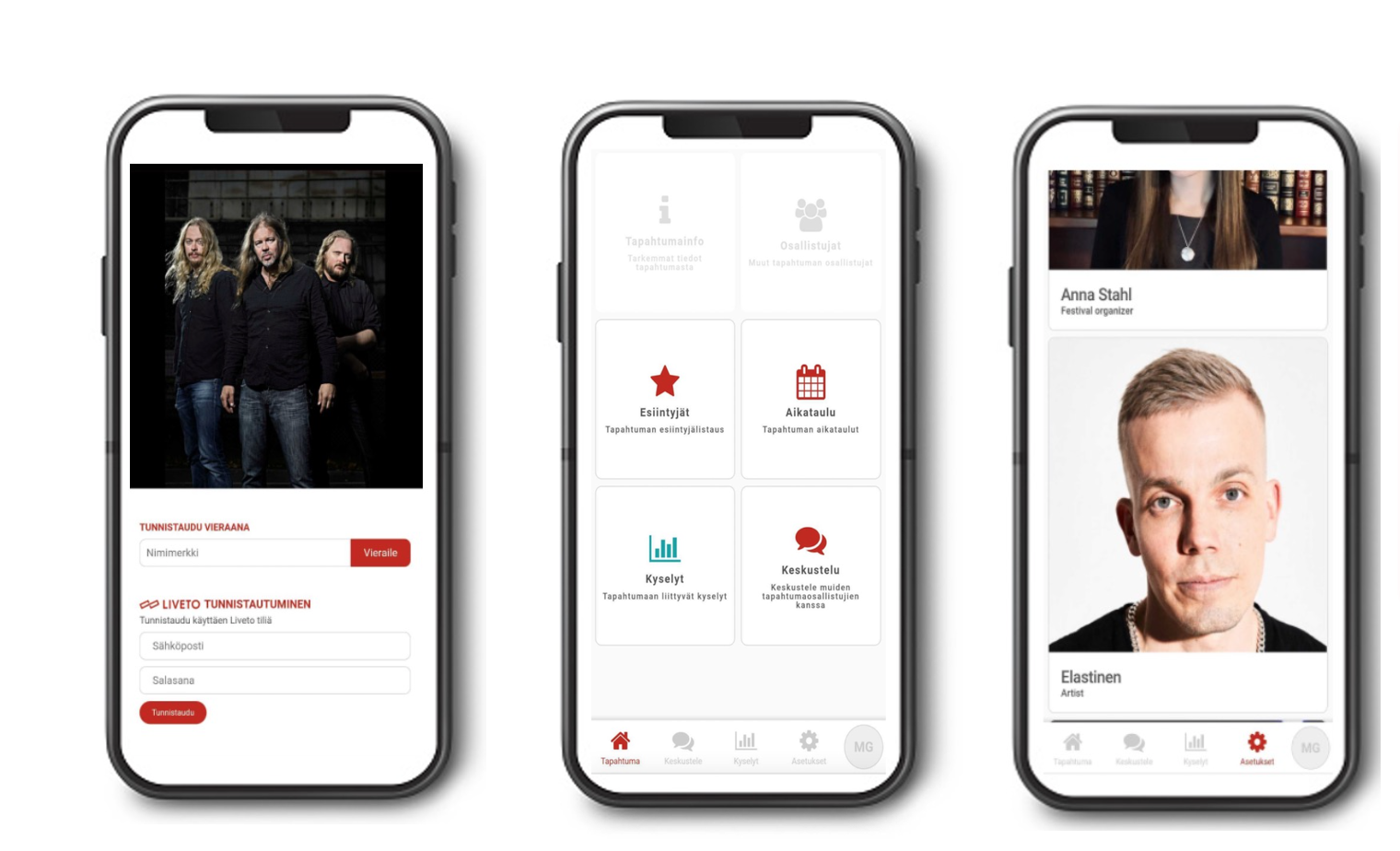
It is expected that in spring and summer of 2022 the event restrictions will lighten and the live events will start to attract people again. In the last two years the virtual events have become more common. Also the different Zoom and Teams meetings have taught us how easy it is to join virtual events from all over the world. Event organizers should think about how to serve the participants of the live events even better, and how to bring the new knowledge to the events.
Liveto’s Event App is a new and innovative way of bringing virtual events best features also to hybrid and live events. Event App is fully browser based so you don’t need to download it on your phone. You can easily access the app with a QR-code or a link. You don’t need a different account or registering to sign in, just use the app with an alias. The app offers the following functionalities:
Would you like to use this service at your event? Contact us here.
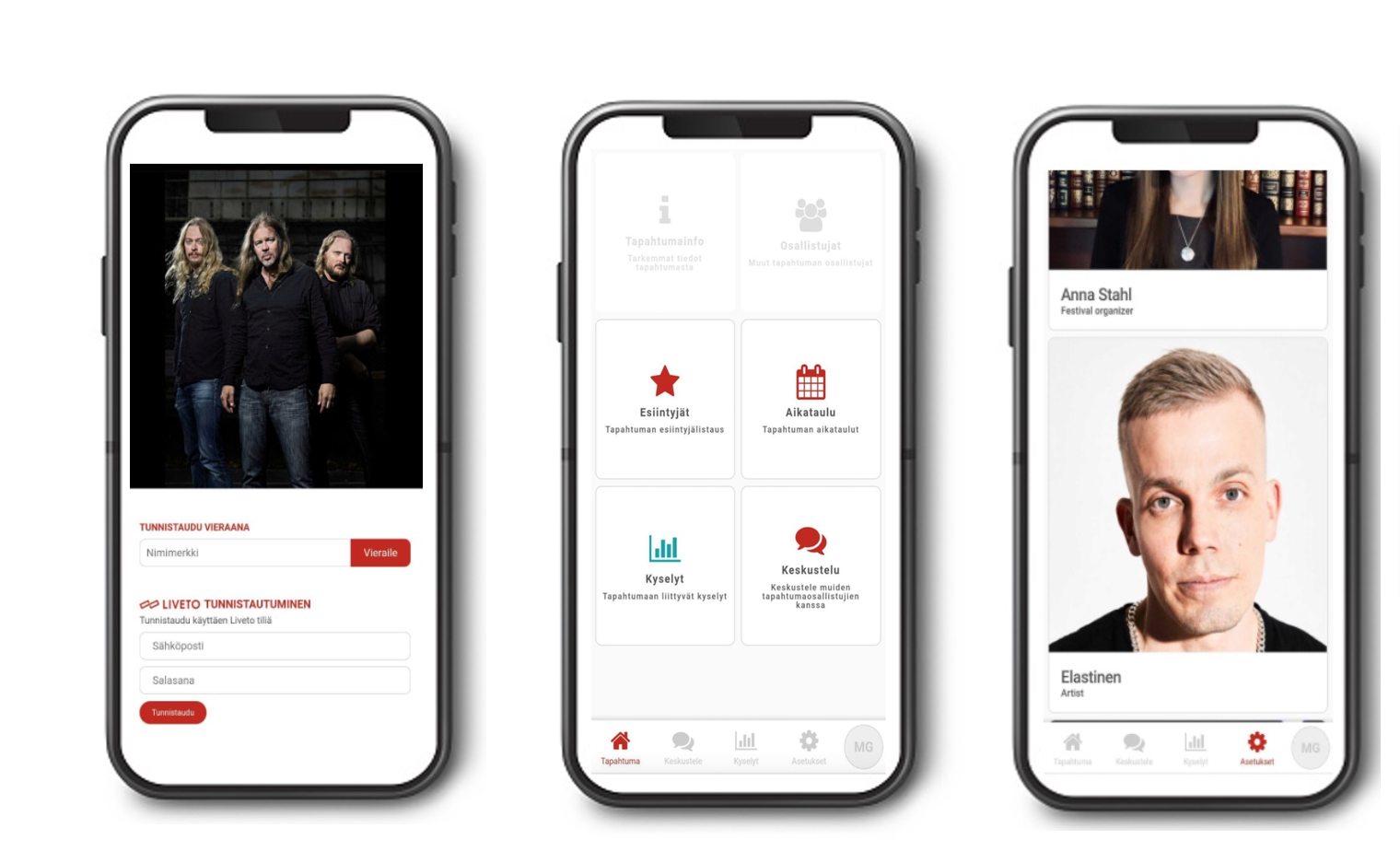
With Event App, you can also support other services of the event. The app gives a modern addition to the event and it might also reduce the other costs of the event. Next there are few ideas of how to utilize it on B2C-events, such as festivals or sports events.
-Feb-28-2022-08-25-36-39-AM.png)
1 min read
The ELCA is the European Landscape Contractors Association that promotes cooperation as well as exchange of information and experiences in Europe....

Aalto University started collaboration with Liveto in 2021 by organizing virtual events in Liveto’s platform. The University organizes several...
-Jul-22-2021-10-53-34-16-AM.png)
On Liveto’s webinar How to create buzz around your events Linda Nilsson had a very interesting discussion with Miguel Neves, who is EventMB’s...